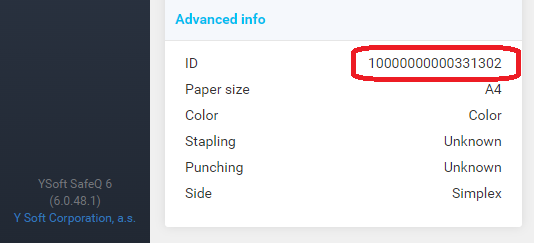Complaints - Self-Service Print/Scan/Copy Services
- Fill out the online form below.
- Give incorrectly printed or copied pages to library staff at the Information Desk (ground floor) or the Central Services Desk (second floor).
The library will process each complaint procedure within 15 days. For information about the status of your complaint, ask library staff in person or contact us via email.
Where to Find...
- Number is on the sticker under the display in the format MFZ###.
- Log in to My account in the top right corner of techlib.cz/en and choose Printing system.
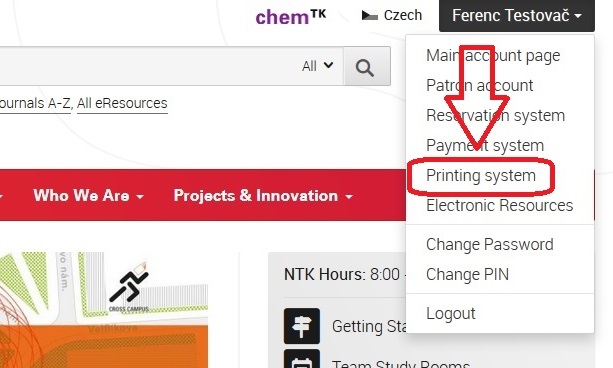
- Log in to YSoft SafeQ.
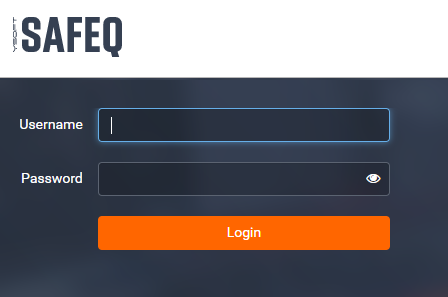
- Choose Printed.
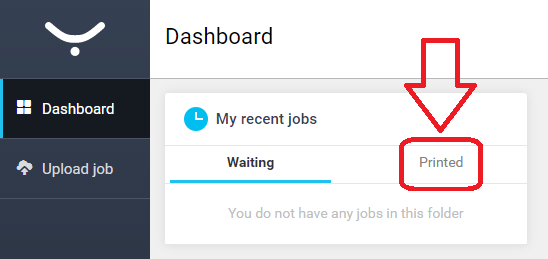
- Date and time of problem.
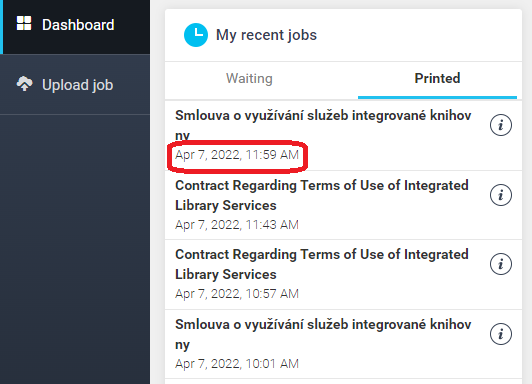
- Log in to My account in the top right corner of techlib.cz/en and choose Printing system.
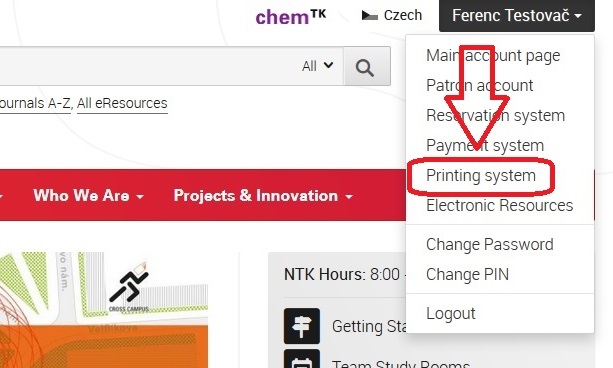
- Log in to YSoft SafeQ.
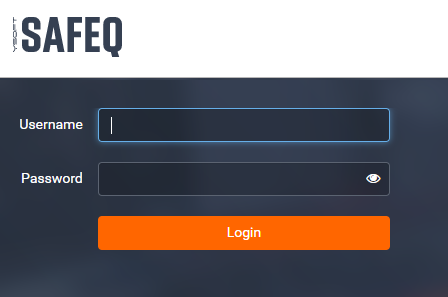
- Choose Printed.
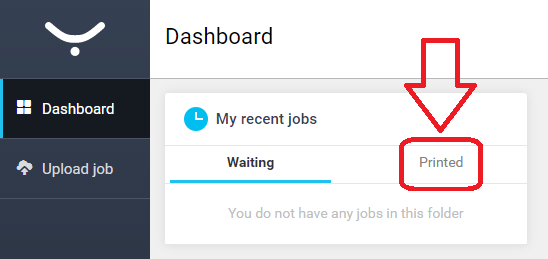
- Click the letter "i" to display job information.
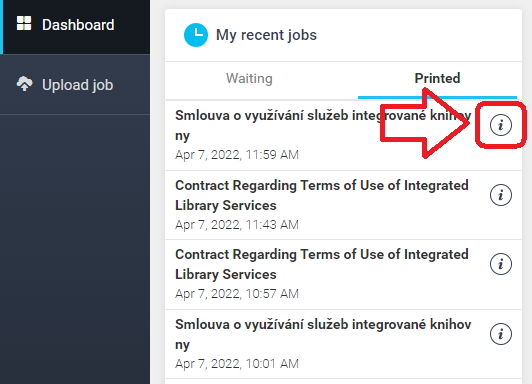
- Task number (ID) is in Advanced info.