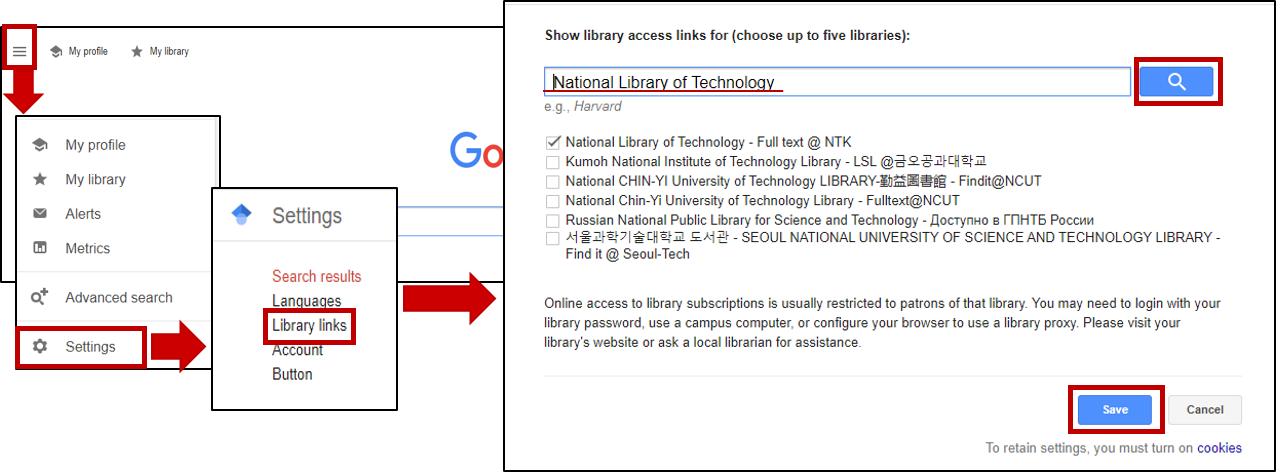eResources Accessible from Home
To be able to access NTK electronic resources remotely, you need to login to your library account (top right). If you have forgotten your password, you can reset it.
You can search and access NTK electronic resources in several ways:
NTK Discovery Tool
Use the search box at the top of every library web page to get access to content (eBooks and eJournals) the library provides as well as openly available materials. Select the filter Full Text Online to limit your results to full text only.
To access a full text document, click on its title or the Full Text Online link.
- If you are not logged in or working in your institution's network, you need to select your institution and preferred provider.
- If prompted, log in with your username and password.
If you encounter any problems or require additional help, view our video tutorial, Find Full Text Articles and eBooks, or reach out to us at: info@techlib.cz. You can also schedule a remote video consultation with us.
Google Scholar
Google Scholar provides you with the ability to display links to full text the library offers.
From the Google Scholar main page, go to the menu (three bar icon, top left). Click on Settings, and then choose Library links. Use the search box to find National Library of Technology - Full text @NTK as illustrated below. Tick the box for the library and click Save.
The next time you use Google Scholar, you will see links to full text labeled Full text @ NTK to the right of your search results. Find more information in our guide.
When going through the list of items retrieved from Google Scholar or the NTK Discovery Tool, pay attention to the names of content providers and individual journals. If you see a pattern of documents relevant to your topic occurring in a specific provider or journal, you can also search within these to get even better search results.
eResources
You can access popular resources from the main library page under the “Selected databases” heading.
If you select All eResources under the main search box, you will get a list of all content providers the library offers. You can use filters to find resources relevant to a particular subject or in a particular format or language. To access any of these from home, select the via NTK button. For more information, select Description.
eBook Search
If you are looking for a specific eBook, select eBook Search under the main search box. Search by title, international standard book number (ISBN), or author. To access the book, click on its title. Learn more about using eBooks here.
- Select your institution and preffered provider.
- If prompted, log in with your username and password.
Journal Search
To locate a specific journal, select Journal Search under the main search box. Search using the journal’s title or its international standard serial number (ISSN). Access journal full text by clicking its title. If you encounter problems, contact us at: info@techlib.cz .
- Select your institution and preferred provider.
- If prompted, log in with your username and password.
Rare documents in NTK Digital Library
You can find more than 600 rare documents from technical fields and old maps in the NTK Digital Library. No login is required. Most of these items are in Czech.
Click here to access the NTK Digital Library. Search for a specific book or topic using the search box or browse content by clicking on the Enter button. Select the filter Public to limit your results to full text only.